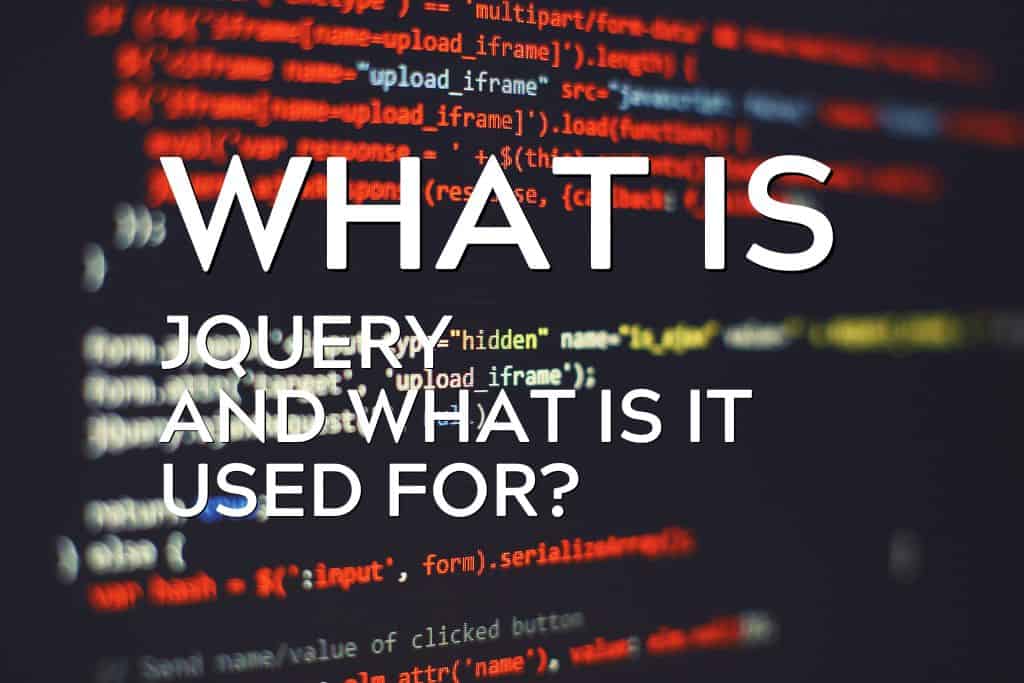jQuery started its life in 2006 when AJAX (Asynchronous JavaScript and XML) was the hot buzzword among web development communities. It has stayed and proven incredibly influential since then, being used to power a vast majority of popular websites. Even with excellent alternatives like React being introduced, people continue to prefer jQuery for its simplicity and versatility.
But what is jQuery and what is it used for? Put simply, jQuery is a JavaScript library that simplifies the process of customizing and managing your website. By using jQuery you can significantly reduce the amount of code needed for tasks like HTML DOM traversal, CSS manipulation, interactive events, animations, etc.
Web developers use jQuery simply because of the convenience factor, even though this library has recently had some age issues. The excellent cross-browser support and several years of documentation have cemented this library as one of the most useful toolkits for any developer. Plus, it lets you implement a wide range of complex UI functions without requiring mastery over the JavaScript language itself.
What Is jQuery?

As I mentioned earlier, it’s a JavaScript library used for simplifying frontend tasks on a webpage. Basically, a compilation of pre-existing JavaScript code that is downloaded into your browser to execute certain functions that you haven’t natively coded. Over the years, jQuery has been modified and extended in various ways.
One of the popular extensions to jQuery is jQuery UI. It contains a curated set of widgets, animations, themes, and other UI elements. To improve jQuery functionality for your particular website, you can choose from a wide range of plugins that add everything from social media chat support to video players.
There’s a reason all the big tech firms like Microsoft, Google, IBM, etc. use jQuery despite the advent of more focused/ advanced toolkits in recent times. It’s easy as pie to integrate jQuery with your existing HTML code. The jQuery API consistently works on all browsers despite slight differences in the JavaScript engine from one browser to another.
What Is jQuery Used For?
Say you have an animation effect that would normally require several lines of native JavaScript code in order to implement. With jQuery, all this stuff is wrapped into a couple of methods that you can invoke with just one line of code. There are certain “core features” of jQuery that define it.
These core features include HTML DOM tree traversal, event handling, AJAX methods, CSS manipulation, etc. You can use it for simple stuff like implementing a button that gets highlighted when you hover your cursor over it. Or you can design an entire menu system for your website (maybe even throw in a plugin that adds autocomplete for the search bar).
One of the most common uses for jQuery is connecting and manipulating HTML elements using the DOM (Document Object Model). This lets you access hundreds of individual HTML elements simultaneously without addressing each one on its own. Plus, you can easily make animations with the built-in methods.
All you need is a basic understanding of HTML and JavaScript. Back in the old days, people would spend tons of money to hire Flash animators which became unnecessary thanks to jQuery. The time and money needed to develop a website have been significantly shortened because jQuery’s simplified syntax makes it easy to learn and use.
Is jQuery Frontend Or Backend?

A lot of people have some very interesting questions about jQuery. They are either new to this whole thing or unfamiliar with programming in general. This means it’s time to clear up some misconceptions (and no, jQuery isn’t a programming language- it’s merely a JavaScript library).
Before we get started, I need to clarify what frontend and backend even mean from a developmental standpoint. In layman’s terms, frontend refers to all the “client-side” stuff that you see in your browser. Namely, the UI and other stuff that you directly interact with from your side.
Backend refers to all the “server-side” processes that exist to facilitate the smooth functioning of the frontend. It’s like backstage at a concert or show- you don’t see it, but there’s some really important stuff going on behind the scenes. Think databases, algorithms, etc.
Now, what about jQuery? It’s a frontend process since it downloads and works directly within your browser as JavaScript code. And it handles the manipulation of CSS/ HTML elements within the webpage UI (which are frontend tasks).
5 jQuery Features That Make Coding Easier
Dom Traversal And Manipulation
We know that JavaScript is used to introduce interactive elements within web pages. Maps, images, scrolling text, animations, etc. To do all of this, the JavaScript code must read values from the page and process them.
In order to do this, we need a table of some sort that documents all of the HTML elements within a page. Whenever your browser loads a webpage, it creates a Document Object Model that’s structured like a tree with various nodes. Nodes are ordered via a hierarchical system (parent, child, sibling, etc.), and represent various things like links, paragraphs, etc.
All of this is meta information that is manipulated easily through jQuery. You can find HTML elements via their id, tag name, class, etc., and sort through the entire tree with very few lines of code. If you were to use native JavaScript, this would take a lot more time and effort.
Simplified Event Handling
A static webpage just displays info without any way for you to interact with the content. Events are what allow users to click on elements, enter text, and view additional information. JavaScript detects your inputs and makes changes to the elements in real-time.
jQuery lets you detect stuff like clicks, keypresses, page loads, resizing, scroll, etc., and attach a function in response. Of course, you could use native JavaScript which would be slightly faster in terms of performance. But you lose the simplicity and reusability of jQuery.
CSS And Animations Are Easier To Implement
CSS is a design language that’s essential for “styling” your HTML page with fonts, colors, formats, layouts, etc. And with jQuery, you can easily do DOM traversal using CSS selectors. With jQuery, dynamically styling elements is easy, and it even contains built-in animation methods that let you define CSS properties (or add effects).
Contains Several AJAX Methods For Backend Purposes
AJAX is essential for database operations, and an important part of backend development on any webpage. Using jQuery, you can perform AJAX operations like loading and executing JavaScript code from the server (or specify a function that runs after a successful AJAX request). You can use jQuery AJAX methods to request HTML, XML, and JSON data from a backend server via HTTP Get/ HTTP Post.
JSON Parsing
JSON is a format used to exchange data between servers and client machines. This is in text, and you need JSON parsing to convert the data into an object that can be used within JavaScript. jQuery has a method that accepts JSON strings and turns them into JavaScript objects.
Beginner’s Guide To Learning And Using jQuery

JavaScript itself is one of the simpler programming languages, and jQuery is based on it. In theory, you could implement jQuery methods without knowing JavaScript. But a fundamental understanding of JavaScript will help you implement jQuery in the right places instead of using it as a crutch.
Plus, having a JavaScript education will come in handy since more complex projects will require custom solutions that the jQuery library can’t provide. You’ll need native JavaScript for those problems (plus, it’s faster than jQuery). Now, where do you actually start learning jQuery?
There are nearly infinite resources available for free on the internet. You can check out sites such as w3schools and Tutorialspoint. But before you get started with these, I highly recommend you learn some CSS and HTML first.
Conclusion
I hope this article gave you some insight into what jQuery is and how it’s used to simplify web development. If you’re gearing up to be a frontend web developer, jQuery is definitely one of the tools you’ll want in your arsenal. Even if newer projects don’t make extensive use of it, you’ll often have to do legacy work or maintain existing sites that use jQuery.
There are plenty of extensions, plugins, etc. available for jQuery that extend its capabilities. It’s completely open-source and freely distributed under the MIT license. Both designers and programmers can benefit from understanding how jQuery works.