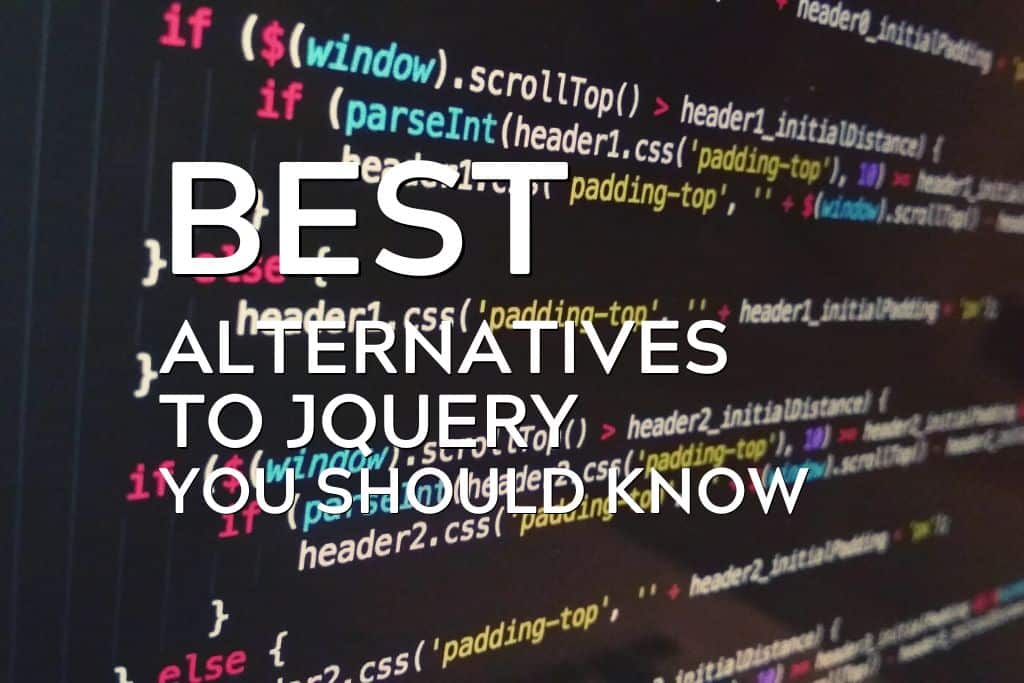jQuery is the most popular JavaScript library, used by a wide range of developers ranging from amateur hobbyists to seasoned veterans for all sorts of frontend dev tasks. The core motto of jQuery is to write less code and do more work since it abstracts a lot of JavaScript code behind neatly packaged functions. You’ve got jQuery methods for animations, HTML DOM traversal, AJAX calls, and more.
But lately, jQuery has been getting stale with some awesome new alternatives popping up that are more powerful and perform better.
Native JavaScript
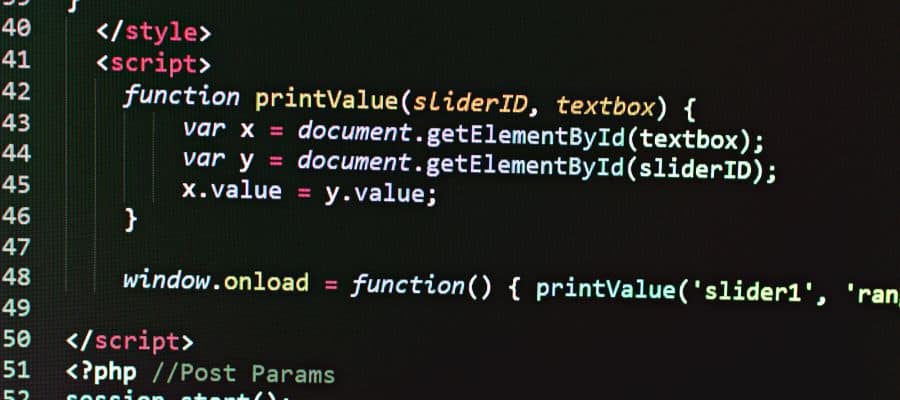
This is the regular old JavaScript- you write your own functions for the tasks you wish to complete. Entire script from scratch if you want to make an interactive widget or animation. It has received many modernizations over the years that bring its code down to more manageable levels when compared with jQuery.
But the overall code length will still be long, and you might have to make minor variations depending on the browser. The upside is that you can create tools and solutions that are absent from the jQuery library, and your code will perform faster.
Ember.js
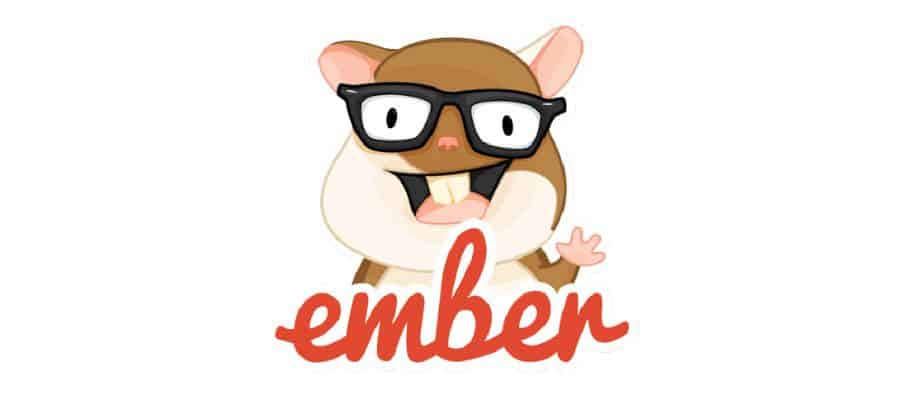
As defined by its creators, Ember.js is “a framework for ambitious web developers”. It’s not a library, but a full-fledged framework containing all the tools you need to develop interactive web pages and apps. Some of the big names using this framework include Apple Music, LinkedIn, Twitch, etc.
The Ember CLI has even been used to develop mobile and desktop applications. Within the framework, you get all the basic stuff. Such as a file and directory structure, support for ECMAScript 6, a testing system, etc.
All the dependencies are managed via NPM, and Ember.js also has a live reload server. Anytime you make changes to the files, the webpage/ app will refresh in real-time.
Node.js

Designed to run JavaScript code on the V8 engine, Node.js is a backend runtime environment. It’s open-source and cross-platform, an excellent resource for anyone looking to create scalable web services. With Node.js you write server-side JavaScript code that takes care of backend processes in real-time as data is streamed to the client machine.
The goal behind Node.js is to create a unified web development ecosystem where both front and back-end tasks can be managed with one language- JavaScript. Node.js is event-driven with support for asynchronous I/O, which is essential for any web app or page that features real-time interaction (chat, games, etc.).
Lodash

Inspired by Underscore.js, Lodash is a JavaScript library that facilitates functional programming. It can be used to fulfill a wide range of web development tasks like function binding, templating, etc. The main attraction of Lodash’s functional programming paradigm is its ability to create clean, concise code that is easy to maintain and reuse.
You install Lodash via the NPM manager (or through a CDN link). Some of the most useful functions within Lodash let you manipulate arrays, objects, numbers, and strings. There are 2 versions of Lodash on its official site- the Core Build (4KB) and the Full Build (24KB).
Dojo Toolkit

The official site claims that this is a JavaScript library that saves your development time and helps scale projects. Isn’t that what every utility library does? Well then, let’s take a look at what makes Dojo Toolkit particularly unique.
For starters, this thing is even older than jQuery- created all the way back in 2004. You can break this toolkit down into 3 layers. First is the Dojo Core which contains functions required for AJAX development work.
Then, you have Dijit, which is a collection of UI-centric widgets and themes. Finally, there’s DojoX which contains APIs. Dojo Toolkit is optimized for modularity and rapid development of scalable AJAX-based web applications.
Cash

Let’s say you’re familiar with the syntax of jQuery, but frustrated with its size. Cash is a neat little alternative that contains many of the same functions, but in a significantly reduced package size that measures just 8KB. The small size makes it perfect for mobile browsers, and it uses jQuery syntax which is a nice bonus.
There are some things worth noting about Cash. First- it doesn’t support older browsers because the goal is to reduce library size (plus, the whole thing was made by one guy). And secondly, it doesn’t contain anything for animations.
UmbrellaJS

Much like Cash and Zepto, UmbrellaJS uses syntax that is similar to jQuery. It fulfills a similar purpose, but with a reduced library size. If you want something simple and lightweight for DOM manipulation, UmbrellaJS is worth checking out.
There are also new additions within UmbrellaJS like “.handle()” and “.append()” that you won’t see in jQuery. When gzipped, the whole library is just 2.5KB. One thing worth noting is that UmbrellaJS doesn’t implement AJAX the same way jQuery does, and it doesn’t support versions of IE before 11.
All of the stuff within UmbrellaJS is very well documented on its official site by the developer. So you should have no trouble learning the new features if you’re already familiar with jQuery. And UmbrellaJS is openly distributed under the MIT license, just like jQuery.
React
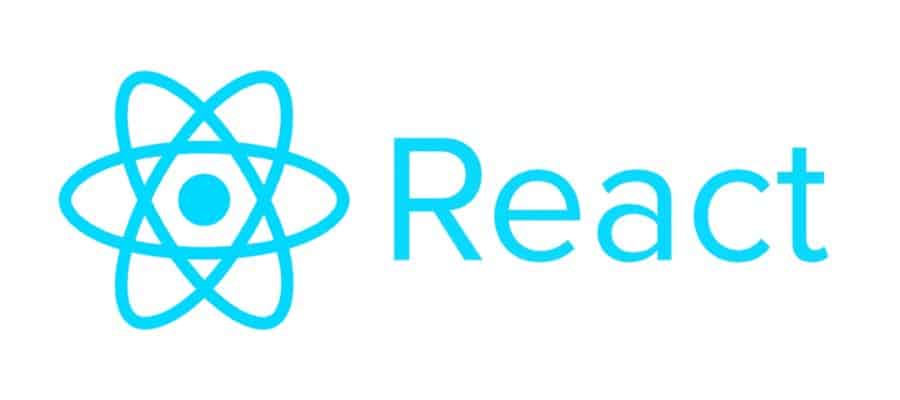
React was originally created by Facebook, and was eventually used for Instagram. It’s an open-source frontend framework for creating UI designs and single-page applications. React uses the declarative programming paradigm and its code structure is made up of “components” that are designed to be reusable.
The declarative nature of React means that you can define views for each state of your application, and React will handle the updating/ rendering based on changes in data. This system makes code far easier to debug and maintain, which is ideal for an organization centered around scalability and advancement. React also uses a Virtual DOM which makes it perform much faster than jQuery.
Angular

If you want an entire framework that helps you build modern single-page client-side applications, Angular is the way to go. It is used by Microsoft, PayPal, Gmail, Forbes, Samsung, and many other companies for their web development needs. Out of the box, Angular is ready to go- you don’t have to spend precious time configuring the production bundle or test environment.
It also comes with all the ancillary goods you need such as components, routing, AJAX, state management, etc., integrated within a single API. Want to develop the UI for your web app? A simple command “ng add @angular/material” will hook you up with UI components of high quality.
Flux

Flux isn’t a library or toolkit that you can drop in to easily complete certain tasks. Instead, it’s an application architecture developed by Facebook to be used in conjunction with React for state management. Flux is similar to Redux; since it helps design apps that are consistent across various platforms and easy to test.
Traditionally, we use the MVC (Model View Controller) architecture for designing UIs in web apps. In contrast, Flux uses a unidirectional flow pattern that works in this order: action, dispatcher, store, view. With MVC, scaling up the application introduces friction between components that can be solved with this unidirectional architecture.
MooTools

My Object-Oriented Tools or MooTools is an open-source utility framework for JavaScript. It’s comprised of several components that are split into various categories. There are a total of 8- Core, More, Class, Natives, Element, FX, Request, and Window.
By combining these components you can create flexible and modular code based on the object-oriented principle. There are plenty of functions that help you select, modify, and remove DOM elements. MooTools also contains features for CSS and AJAX.
Bootstrap
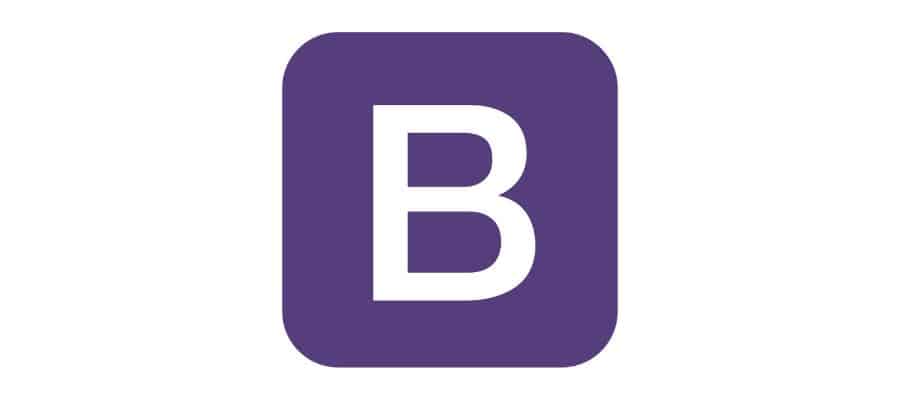
Okay, Bootstrap isn’t exactly a direct alternative to jQuery since both fulfill different purposes. For starters, Bootstrap isn’t a JavaScript library. Instead, it’s a CSS framework designed for frontend web development, particularly for mobile devices.
However, Bootstrap does contain several HTML, CSS, and JavaScript templates for things like buttons and forms. Because Bootstrap is designed for mobile devices, it contains several features for responsive web design. Your webpage can detect the screen size and orientation of a visitor, and adjust accordingly.
SyncFusion Essential JS2

A UI controls library written in TypeScript, with no external dependencies. SyncFusion Essential JS 2 supports other frameworks such as Vue, React, and Angular.
Its design goals are based on performance and modularity, with a focus on touch displays like what you’d find on any mobile device these days. Essential JS2 contains various UI control components for building business applications.
Vue

Originally developed by a Google employee called Evan You who was inspired by Angular’s data-driven approach, Vue is a progressive frontend JavaScript framework for single-page apps and web UIs. It’s focused on the View layer of the MVC development architecture, with other aspects like routing and state management taken care of by external dependencies.
Unlike many other frameworks, Vue is pretty focused on a certain set of functionalities which makes it quite lightweight and performant. Supporting libraries exist to provide other functions. The most important reason to use Vue is its HTML extension feature, known as directives.
Chibi JS
An alternative to jQuery that compacts all of the important DOM navigation functions into one tiny package measuring just 3KB gzipped. DOM manipulation is slightly faster compared to many other libraries of this type. And it’s obviously a good choice for mobile devices due to its small size.
The thing that separates Chibi from something like UmbrellaJS or Cash is the fact that it supports older browsers. Even the cesspool that is IE 6, although you probably don’t want to develop for that thing anyways. Chibi uses the same syntax as jQuery and the $ namespace also carries over.
Zepto

Another compact jQuery-based library that takes core functions and packages them into a file size that’s much quicker to download. Zepto supports several browsers, ranging from Opera and Safari all the way to Chrome (and even the dreaded Internet Explorer). It is split up into modules.
Most methods are contained within the “Zepto” core, but there are other modules for handling stuff like events, AJAX requests, animations, etc. Zepto is quite modular compared to other jQuery-like libraries of its kind, and you can customize it based on your own needs. Adding and removing modules is quite easy if you’re familiar with jQuery.
ExtJS
Originally created in 2007 as a library extension of the Yahoo user interface (YUI). ExtJS is an application framework that can be used for designing everything from basic interactive web pages to single-page applications.
You can use it as a basic script with all the classes and components integrated into one file, or build apps via the Sencha CMD. With ExtJS, you can use the same code for creating both desktop and mobile applications.
D3.js

A data-driven JavaScript library that utilizes SVG, HTML, and CSS to create interactive visuals. With D3.js you can bind arbitrary data to DOM elements and transform these within the HTML document to create interactive visualizations. A simple array or string can be turned into a chart or table.
The primary goal of this library is to help you create visualizations of data. It’s compact and fast, plus the code is reusable. D3.js works across all modern browsers.
jQuery Slim
It’s basically the standard jQuery library minus all the AJAX and special animation effects. Slim can be had from the official jQuery site, and it’s an evolution of the base package that reflects changes in web development. Many of the old animation methods can be implemented better through CSS anyways, so they have been removed.
And a lot of developers use jQuery in conjunction with React or Angular, so some of the code is not as useful. These deprecated components have been removed to reduce the overall size.
Conclusion
As you can see, a lot of alternative libraries and frameworks exist that are written in JavaScript and free to use. jQuery isn’t the only game in town like it was in 2006 back when cross-browser compatibility was a real issue. However, there is a reason so many websites still use it.
For starters, it’s easy as pie to learn jQuery. You might even do it within a couple of days if you’re already familiar with JavaScript, HTML, and CSS. Plus, a lot of work involves maintaining and updating legacy sites that still feature a lot of jQuery code.