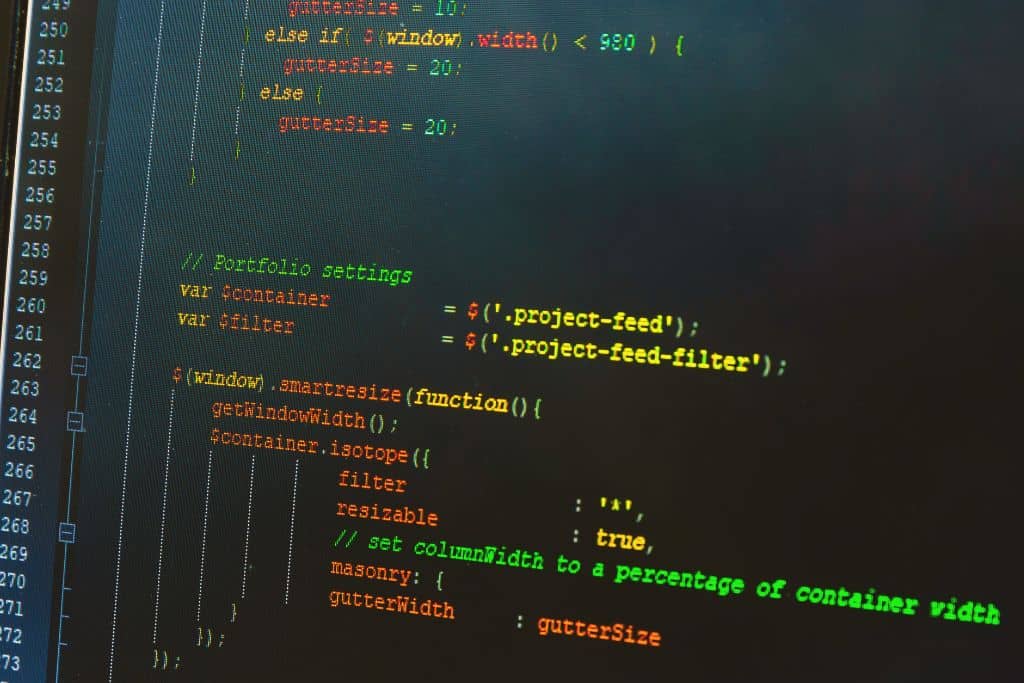The best way to learn something is by practicing it. Whether it’s an art, language, or some other skill. That’s why I’ve created this article- to help you learn more about jQuery through practical exercises.
We know that jQuery is the most popular JavaScript library in existence and is still used by 77.3% of all websites. This is despite new frameworks such as Angular providing far superior features and performance. One of the reasons for this popularity is the simplicity of jQuery.
It has one purpose- to reduce the amount of time you spend writing JavaScript code. Instead of creating your own code from scratch, you can use jQuery which is essentially a collection of prewritten JavaScript methods. This allows DOM manipulation to be done in a more streamlined manner, plus you don’t have to manually optimize your code for every browser.
Here are the top 20 jQuery project ideas you can do today- code included. From password checkers to browser-based games, I’ve included a diverse collection of items that you can build with jQuery. It should be noted that you also need other skills, like HTML and CSS in order to finish these projects.
Snake Game In jQuery
To start things off, let’s look at a game many of you might have played as a kid (probably on one of those old phones). It’s Snake, but with a few concessions to keep things simple. There is no passing through walls, so if your snake collides with a wall it dies.
In the original Snake, it would turn up on the same axis from the other side of the screen. But the rest is the same, feeding the snake makes it bigger and you gain points. Controls are done via the arrow keys on the keyboard, and there is a counter at the top of the screen to display your score.
To do this project, you’ll work with HTML, CSS, and jQuery. The scoreboard, playing area, snake body, fruits, etc. are all done via CSS. Scripting for game conditions and states requires JavaScript and jQuery.
Slideshow In jQuery
Slideshows are useful for showcasing the features of a website or app. They can highlight useful functions in graphic format for users. They can also be used to display advertisements, particularly time-sensitive ones that contain special offers or discounts.
To implement a slideshow, you need three components- HTML, CSS, and jQuery. HTML will define the structure of the slideshow while CSS will handle the looks. Finally, jQuery will add interactivity.
The image slider presented in this example can cycle through three images at a time. The slider can automatically cycle images based on a timer, or the user can manually click on the arrows/ dots to switch between images.
jQuery Password Strength Checker
Websites that store login information usually have their own password strength checker. These judge your password quality based on parameters like the usage of capital letters, symbols, numbers, etc. While constructing your own password checker plugin that can be integrated into a website, you have to consider a few key points.
First, the checker must display password strength through a colored meter. Red means unacceptable, yellow means weak, green means strong, etc. You could also add some text near the meter that displays the password strength in a readable form for the user.
In the source code that I have linked, a scoring system is used. It increases the score based on the number of characters, spaces, usage of lowercase/ uppercase characters, numbers, symbols, etc. You can modify the “secureStrength” property to alter the number that you consider secure.
Simple To-Do List
A to-do list is very easy to design, using basic HTML and CSS. With some jQuery, you can add the JavaScript logic needed to operate the whole thing. The type of list we’re creating here is numbered and has a single entry field at the top with an “add” button next to it.
To reorder items, you can drag them around. And to remove an item from the list, you double-click it (numbering will change accordingly). This little project requires you to use JavaScript/ jQuery and “listen” for certain events like mouse drag, double-click, etc.
Chicken Shooting Game
In this jQuery project, you’ll create a simple shooter that can be played on a desktop or within a browser. It uses a cursor guided by your mouse, and your objective is to shoot chickens that stream in from the top of the play area. On the right, there is a scoreboard section with levels.
Each new level increases the number and pace at which the chickens arrive. You also have a control section that restarts or pauses the game. There are assets included in the GitHub repository, such as the chicken sprites and icons.
Image Magnifier
A jQuery plugin that displays images in your browser as if it’s the Windows photo app. You can zoom in and out, rotate the image, drag it, go fullscreen, etc. Keyboard controls can be used to manipulate the image.
Implementation requires jQuery and CSS. The plugin is installed via NPM and can be called with the jQuery selector. Icons and themes can be customized, and options can be tweaked to enable or disable certain features (like dragging, resizing, rotating, etc.).
Lightbox
When you visit an image-sharing or stock image site like Pexels, you have a special viewer for each image that overlays it on top of the page. Lightbox is a more streamlined version of that concept. It allows you to magnify an individual image or set of images so it can be viewed better on your screen.
Within the source code, you’ll find the necessary CSS and JavaScript files to make this plugin work on your website or test server. Various settings like fade duration, image size, and navigational arrows can be changed by calling the option method.
Traffic Dodging Game
It is a very simple version of a street racing game, in which your primary goal is to dodge incoming traffic. Points are allocated based on the distance traveled, and there is only one straight road. Vehicles come in from the top, and your car drives into the traffic from the bottom.
Collision results in death and stops the game. There is also a two-player mode in which another person can use the WASD keys to control a second car. Oncoming traffic is spawned in batches of three vehicles with randomized patterns.
The game also has a main menu from which you can choose between single and double-player modes. This menu is implemented with HTML. Car graphics and animations are done via CSS.
SmoothScroll Plugin
An all-in-one plugin to enhance your browsing experience. It provides animated bookmarks and links that take you to the top of the page or the bottom. The scrolling speed can be customized on an individual basis for pages.
Implementing this plugin requires CSS and jQuery. There are three features, each one can be turned on or off. Each feature has independently configurable options to modify things like scroll speed and bookmark links.
Image Cropper
This project is an image cropping plugin that can be used on both desktop and mobile browsers (supports touch input). You can drag images, crop them, zoom in or out, and resize the aspect ratio. The source code linked provides a jQuery plugin wrapper for the cropper.js image cropper designed in JavaScript.
On the demo page, you can get an idea of what the cropper plugin does and how it’s supposed to look. The page also displays image data and lets you toggle certain options.
Analog + Digital Clock
One of the most basic jQuery projects you can do, combining CSS and HTML with some JavaScript. The clock template and background are done via CSS. You can switch up the font, clock hands, numerals, etc.
There is no user input required, and the clock retrieves its time from the client device (could be desktop or mobile). The source code contains a separate image file for mobile screens, and you’ll also have to change the CSS font size for a mobile display. Time is shown in an hour-minute-second format.
Pickle Rick Maze Game
Through this project, you’ll learn the principle of recursive tracking and use it to create a maze. The source code I have linked is a port of a game that was originally designed in C#. Some UI design is also involved, and the sprites for Pickle Rick are included in the source files.
The goal of this game is to get Pickle Rick from the starting point to his portal (endpoint). There are four difficulty levels, and the score is calculated based on the total number of moves made. jQuery is used to add swipe functionality for touchscreens, making the game mobile-compatible.
Text to Speech Converter
A text-to-speech converter is handy for online chatting sites or content streaming apps. It can also be used as a narrator in your own portfolio page, which is a really creative way of presenting your past works and skills to viewers. The jQuery plugin in this project is extremely lightweight, at just 7KB zipped.
It uses the Web Speech API to convert text into speech. Some of the features are- pause, resume, volume up/ down, voice pitch adjustment, etc. You can configure the plugin using HTML5 data attributes.
Airline Reservation System
While this one is more complicated than the other jQuery projects on my list, it also offers a very well-rounded learning experience. You will use PHP, HTML, CSS, jQuery, and some JavaScript code. The client-side UI is designed with Bootstrap, while the server side uses PHP and MySQL.
For the server, we’ll use Apache and WAMP. Client login data and address/ payment info is structured in the database via an EER diagram and relational model. This project will teach you how to manage orders, cookies, and form verification.
Media Player
A media player that automatically attaches to HTML audio and video tags within your webpage. It is an HTML5 player but can use Java and Flash as alternatives. When the player attaches to a tag, it can use the individual attributes of that tag like width and autoplay.
This player can work on news sites, blogs, brand landing pages, and more. Its window has a play/ pause button, timeline, volume slider, and maximize button. If you want, you can also add a download option and playback speed option when the user goes fullscreen.
Social Share Bar
The social share bar is an easy way to include the links for all your social media pages beneath a blog post. It is sleek and doesn’t impair performance by making unnecessary API calls. Right now, the plugin supports ten sites- Facebook, Twitter, LinkedIn, Pinterest, Reddit, and a few more (Google+ is in there, but who uses that?).
When you click on one of the icons, you’re taken to the social media site where you can enter a page title, link, and description. Each icon is animated, so it changes color and moves slightly when you hover your cursor on top. Bar alignment, animations, theme, etc. can be customized.
Tooltip Plugin
If you want to create a simple and lightweight tooltip for your website, this is a great project for you. This jQuery plugin uses basic HTML, CSS, jQuery, and JavaScript. There are a variety of options and events that you can customize or toggle on/ off.
And the plugin supports just about every type of tooltip one could desire. There are default tooltips, ones that display HTML content on the side, click-activated tooltips, image tooltips, cursor tracking tooltips, draggable tooltips, and more. The source code comes with five built-in themes.
Calculator
One of the simplest yet highly useful tools in existence is the digital calculator. And now, you can create your own using some HTML, CSS, and jQuery. The calculator body, keys, color, etc. are styled with CSS while the lettering and entry field are done with HTML.
Some jQuery handles interactive events, and there is JavaScript code to process all the calculation functions. Apart from basic addition, subtraction, multiplication, and division, the calculator can process square roots and Pi. It also has a clear and back function.
Responsive Menu
The bedrock of any interactive website or app is an intuitive menu. This is why you should definitely check out this jQuery project that helps you design a simple yet attractive menu that is also highly customizable. The menu is mostly done with HTML and CSS, with some jQuery to add interactivity.
You can choose from three different styles- vertical, horizontal, and accordion. Font Awesome integration helps you switch up icons and change the overall look. The menu accepts both click and hover inputs.
QR Code Generator
QR codes are a nice and secure way to embed links within your webpage/ app. Here’s an easy-to-implement jQuery plugin that lets you generate QR codes within your browser.
This plugin doesn’t use any third-party hosting or external services. Which worsens cross-browser support, but improves latency and reduces overall complexity.
Conclusion
I hope this list inspires you to work on your own jQuery apps and web pages. Because jQuery is a simple JavaScript library, it can easily be combined with other tools such as Bootstrap. You can practice your UI/ UX skills using CSS and JavaScript while developing these jQuery projects, and they will form a nice little addition to your portfolio.
Remember that anything you do with jQuery can also be done by writing your own JavaScript code in its place. Some of these jQuery projects will also teach you how to integrate APIs and databases into your web app. You can also customize these projects by picking your own UI libraries and plugins.