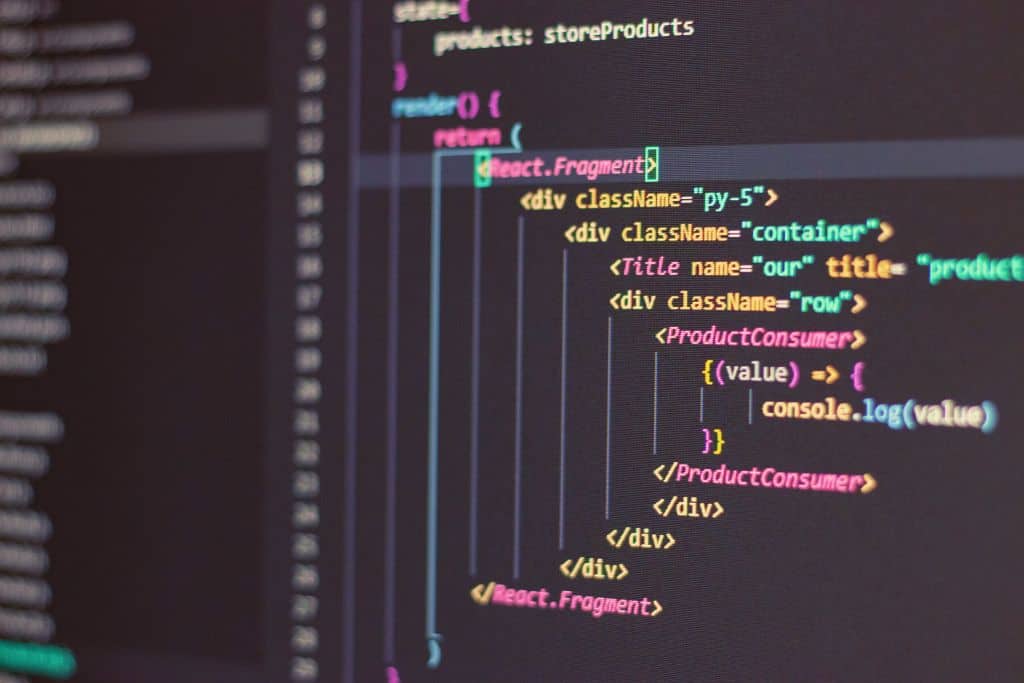Angular is one of the most popular frontend frameworks for developing single-page applications (SPAs) and is a major rival to React. Developers love Angular due to its focus on code reusability, efficient design, and user customization. The framework started out as AngularJS in 2010, but every version since September 2016 has simply been called Angular (version 2 and above).
So, what is Angular and what is it used for? Angular is a component-based frontend framework written in TypeScript and is used to create scalable web apps. The framework uses an MVC (Model-View-Controller) architecture and contains support for one/ two-way data binding, dependency injection, server-side rendering, and unit testing.
Ever since the first version of Angular was released in 2010, the framework has been constantly updated with new features to improve performance and flexibility. Its usage of TypeScript over JavaScript can often result in cleaner and lighter programs. Angular contains a tightly integrated set of libraries for UI and uses a declarative paradigm which helps developers reduce overhead while also getting better results.
What Is Angular And What Is It Used For?
Angular is a TypeScript-based framework for creating desktop and mobile web applications. It is designed to use a declarative UI design paradigm, meaning developers spend less time specifying the exact method by which a view is implemented. Instead, they simply declare what it should look like and Angular delivers a dynamic result.
On top of all that, Angular uses a Model-View-View-Model (MVVM) architecture which separates the underlying logic from the frontend view. This allows for more efficient parallel development of UI and logic blocks. It also helps developers release successive versions of a web app at a faster rate, by reusing the same underlying logic and updating the front end.
Today, we refer to anything after Angular version 2 as “Angular”, while the original version released in 2010 is called “AngularJS”. Angular is a complete rewrite from top to bottom and uses TypeScript instead of JavaScript. The usage of TypeScript makes programs leaner and facilitates an object-oriented approach to programming.
Compared to React, Angular offers a more complete package with support for dependency injection and routing. While React favors one-way data binding, Angular can do both one and two-way data binding. Generally speaking, two-way binding isn’t essential in modularized frameworks like React or Angular that combine HTML and scripting into the same file.
However, it can help remove a lot of boilerplate code from the front end by making the UI automatically update data from the back end. This removes DOM overhead in many cases. Angular uses a shadow DOM technology supported by modern browsers for providing encapsulation to elements, this is different from React’s Virtual DOM.
It is also worth considering Angular is a full-fledged MVC/ MVVM framework, while React primarily deals with the “View” layer. And since Angular is a framework rather than a library, it comes with a suite of developer tools for things like editing, debugging, testing, etc. Angular also supports a wide range of 3rd part libraries.
Angular provides unique benefits compared to other frontend frameworks that make it suitable for developing cost-effective and scalable web apps within a short time frame. However, the framework does have a somewhat steep learning curve compared to Vue or React. Developers need to familiarize themselves with the RxJS library and TypeScript in order to get the most out of Angular.
Certain apps might be better implemented in Vue or React since those frameworks are lighter and perform better than Angular. Hence, a lot of networked mobile apps that rely on speed and rapid updates tend to go with React or Vue. Angular is especially good for single-page enterprise apps that prioritize ease of maintenance, code refactoring, and automatic completion.
Is Angular Used For Frontend Or Backend?
The front end of a webpage or web app is the part that users see on their client, which can be a mobile or desktop platform. It features an interactive UI and visual presentation of data such as tables, bars, charts, forms, etc. Angular is used to develop the front end of a website, including the UI and scripting.
On the backend, Angular can work with PHP, Python, Django, etc. So, pretty much anything that provides a RESTful API and returns JSON data. In addition to server-side rendering, Angular also supports client-side and isomorphic rendering of web pages.
Is Angular Better Than React?
Angular and React are both front-end frameworks that use a component-based approach to modularize the web development process. These components combine HTML and JavaScript into one file, resulting in code that’s easy to reuse. Incremental upgrades can also be implemented quickly in both React and Angular.
But one is a framework, while the other is a library. React doesn’t come with the full set of debugging, testing, and editing tools that Angular has. It also uses JSX, which has its own little quirks compared to Angular’s TypeScript.
JSX is a syntax extension that allows developers to mix HTML with JavaScript. React compiles the JSX into JavaScript during runtime, performing optimizations for better performance. However, the downside to having easier-to-understand code is an initial learning curve for developers who are unfamiliar with JSX.
Angular also has a bit of an initial learning curve due to its usage of TypeScript over JavaScript. This results in a longer ramp-up time for companies that use Angular. However, Angular has better error handling since TypeScript detects errors during compile-time (as it’s statically typed).
Two-way data flow in Angular also makes it more complicated, and it takes longer to master. Sure, dealing with props and states can complicate React projects. And working with all the variations of Flux can be challenging.
However, as a whole, Angular is generally considered to have a higher learning curve compared to React. And that is one of the reasons many developers often go with React. But Angular does offer more tools.
It has built-in functions for state management and routing, plus developers can use NgRx and RxJS. Angular deals with the full MVC stack, giving developers a stronger opinion on how to structure their web apps. React, at its core, only concerns itself with the “View” layer (hence there’s Flux to manage data flow).
Angular also comes with integrated UI component libraries, while in React they are external dependencies. Dependency injection is supported in Angular, which reduces the coupling between classes and their dependencies. Code is reusable and flexible since external logic can be inherited by classes that don’t know how to create it.
Where Is Angular Used?
Old JavaScript libraries like jQuery have been substituted by modern frameworks such as Angular and Vue. Angular is currently used by several Fortune 500 companies. Some of the big names include Microsoft, Samsung, Delta, PayPal, Deutsche Bank, Forbes, and Netflix.
Angular is used to create both mobile and desktop web apps. Especially single-page applications. Where users can seamlessly transition between every feature and subsection of the app on one page.
This page keeps getting updated with new data instead of reloading entirely. Thanks to Angular’s two-way data binding, dependency injection, and routing features, SPAs are very easy to implement within the framework. Of course, Angular can also be used to create multi-page applications which will work just as well.
Traditionally, Angular has been used for enterprise or business sites. While React is preferable for live streaming, chatting, and social media web apps due to its superior speed.
Is Angular Hard To Learn?
The answer to this will depend on your understanding of various web development basics. If you’re someone who has only coded in JavaScript, switching to TypeScript can take some time. But it’s not a deal breaker, and can be done reasonably fast.
In fact, you should know JavaScript before you attempt to learn TypeScript which functions like a subset of the former. TypeScript has similar syntax and runtime behavior. The difference is that it’s an object-oriented language and statically typed.
Learning Angular means you have to get familiar with things like CLI, routing, directives, testing, lazy loading, and typing. Developers will also have to learn RxJS. Finally, Angular facilitates object-oriented programming, so understanding OOP concepts is also a requirement.
The Main Features Of Angular
Cross Platform
Angular allows developers to create progressive web applications for any device- mobile, tablet, or desktop. The front end for web apps can be repurposed for native mobile apps within Angular.
Using tools such as Cordova, Ionic, and NativeScript makes it easy to create native mobile apps. Desktop-installed apps for all popular operating systems can be created using similar principles as web apps since Angular can access native OS APIs.
Optimized Performance
Angular’s Shadow DOM works differently from React’s Virtual DOM, but it has similar effects on performance. While not as fast as React, Angular is still significantly faster than accessing the real DOM. Angular also uses code splitting, which means that clients only load the necessary code to render the view on their screen.
Automatically splitting the code that is requested allows views to be rendered faster. Angular turns templates into code that is optimized for modern JavaScript virtual machines. For first views on Node.js, PHP, and other backends, Angular will render the code instantly into HTML and CSS.
MVC Architecture
Model-View-Controller is an architectural paradigm that decides how a program or web app is coded. It allows developers to separate the logic from the frontend UI. The Model layer deals with application data while the View layer handles display.
And both of these are connected by the Controller layer which manages updates to each other layer. Using MVC allows developers to repurpose the same logic with a new front end. Data binding and scopes are handled by Angular, speeding up client-side app development.
Two-Way Data Binding
This allows for complete synchronization between the view and model layers. Data changes in the model are updated to the view immediately, which is then reflected on the user’s screen. Web pages or apps with lots of interactive components and data can benefit from this feature.
Angular CLI
Being a full-fledged framework, Angular has its own command-line interface which provides developers with access to all of its features. The process of organizing files, adding components, testing, and deploying is sped up with Angular’s CLI. Commands like “ng lint” analyze the code for errors, while “ng Serve” allows developers to deploy their app on a local server for testing.
Material Component Library
Angular comes with its own component library called Material. This contains reusable UI components such as charts, buttons, tables, bars, graphs, and more. Developers can customize the look and feel of each component to suit their project.
Dependency Injection
With this feature, any object or function that wants access to certain services doesn’t need to know how to create those services. The dependencies are provided by an external injector. This allows developers to easily change the behavior of code and make independent classes.
Directives
These allow you to maneuver the DOM more effectively, by creating custom HTML tags. Using directives, new behaviors can be created for elements within a template and existing behavior can be modified. The classes that execute these modifications are called Directives.
What Are The Parts Of Angular?
Angular’s architecture can be broken down into four main parts-
Components
A component is the building block of any Angular app. Each component is comprised of an HTML template, TypeScript class, CSS selector, and styles. The HTML template provides structure and tells the page what to render.
Meanwhile, TypeScript decides logic and behavior (i.e. how users interact with the HTML). CSS selectors link components with templates. And style (via CSS) adds things like font, color, etc.
Templates
Components contain logic and UI, but templates tell Angular how each component should be rendered. They add functionality by combining Angular markup with HTML. Templates help organize the view by showing, hiding, or modifying sections of the UI on each page.
Directives
Additional behavior can be added to elements like forms, charts, bars, menus, etc. using directives. There are component directives used with templates, attribute directives that change the appearance of elements, and structural directives that modify the DOM.
Dependency Injection
Using Dependency Injection allows classes in Angular to modify their dependencies explicitly. It provides components with access to services that they need, like validating user data or fetching information from the server. These services can be defined externally in an injectable class, making them available to any component (without actually defining the service within said component).
Conclusion
Hopefully, this article provided you with a basic understanding of what Angular is and where it fits into the web development stack. Angular is one of the hottest new front-end frameworks alongside Vue. It is also a rival to React, but not directly since React is a library and lacks many of the features present in Angular.
Learning Angular can be hard at first, especially if your only prior experience is with JavaScript. TypeScript is statically typed and follows an object-oriented paradigm. But once you get a hang of it, the possibilities with Angular are almost endless (and being an Angular developer can be a very lucrative career).