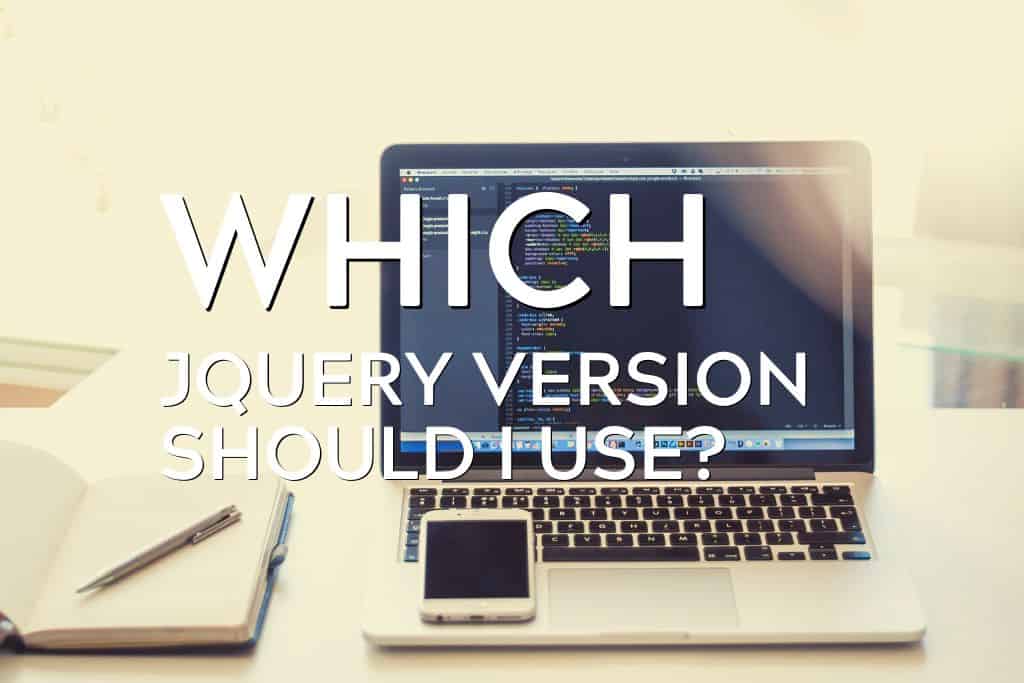jQuery is currently the single most popular JavaScript library and is used by a vast majority of websites around the world. It’s designed to reduce the amount of work you’d otherwise have to do if you went with native JavaScript. And over the years, many improvements have been made to this library that introduces new features while removing deprecated ones.
With all the changes being made in each new version, one must ask- which jQuery version should I use? While updating or maintaining older sites, you might want to stick with the version of jQuery that you were already using. For new projects, you can just use the latest jQuery version whenever possible (or forgo it entirely in exchange for modern frameworks).
Let’s assume you’re stuck with an older version of jQuery for whatever reason and don’t wish to spend time restructuring your code in order to upgrade. This is an issue because external dependencies and new frameworks may not support old jQuery versions. So you have to constantly test your scripts for issues, and the jQuery Migrate plugin will help you view deprecated features.
Which jQuery Version Should You Use?
This is a choice you have to make as a developer depending on your needs. Ideally, you want to be on the newest version of jQuery so everything works in coordination with other frameworks and libraries. The newest jQuery versions also perform better and feature several security improvements along with better support for modern browser versions.
If you’re still using legacy plugins, they should work (for the most part). If you’re coming up with an entirely new project from scratch it’s important to ask whether you want to use jQuery at all. Even to this day, it doesn’t mesh well with SVG and Bootstrap removed its jQuery dependencies a while back.
Is jQuery Backward Compatible?

For the most part, yes. However, official support for versions 1. x and 2. x have ceased. When a newer version comes out in the future, something similar will happen to the 3. x series.
Plugins that work with old versions of jQuery may or may not function with the latest patch. Another issue is browser support- older browsers like IE 6 and Safari 5 will run new jQuery code but certain features might not work. And you’ll have trouble debugging these problems due to a lack of new documentation.
Core jQuery methods will stay relevant across several future versions, with the exception of some syntax changes here and there. For example, in version 1.4.x you didn’t have to enclose literal strings within quotes while using selectors. So something like $(xData.responseXML).find(“[nodeName=z:row]”) would have been perfectly legal.
But after upgrading to version 1.5 and above, you must write it like this $(xData.responseXML).find(“[nodeName=’z:row’]”) instead. Even within the 1. x series, there are outliers that introduce big changes with the most notable being version 1.9 which removed a bunch of APIs and modified several others. Point is, you almost always have to test your code and use the jQuery Migrate plugin (especially if you’re making big jumps between versions).
Knowing If jQuery Is Loaded
If you’re on Chrome, it’s easy to check which version of jQuery is being used simply by opening the dev tools and going into the JS window. Here, you type any of the following 3 commands- $()jquery, jQuery.fn.jquery, and $()[‘jquery’]. If you want to know which jQuery UI version is being used, the command is $.ui.version.
Comparing Production Version and Development Version of jQuery
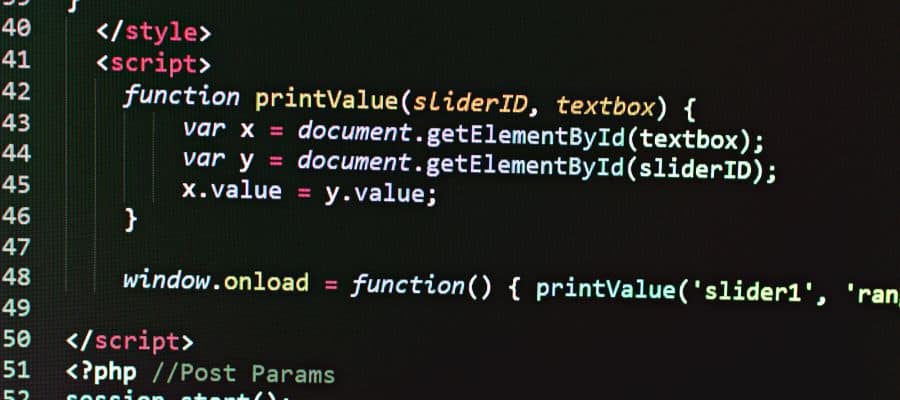
The very first stable version of jQuery was released in August of 2006, nearly 16 years ago at the time of writing this article. Ever since then, new features have been piling up and the library size keeps growing in response. For perspective, it used to be 54.5KB for the zipped 1.2 version.
In contrast, version 3.6 measures 90KB. Sure, a few kilobytes here and there don’t make much difference with modern internet speeds but they still matter for people on slow cellphone networks using mobile devices. Besides, each new version of jQuery contains more efficient code that runs faster to compensate for the increased size.
Starting with version 2, jQuery dropped official support for old browsers such as IE 6 and 8. With version 3 they removed special case deferred methods from jQuery.ajax and started supporting the “Promises/ A+” specification. On and on the list goes, you can view the official API documentation for more details.
Are There Security Issues With Using Older Versions of jQuery?
Newer jQuery versions fix various vulnerabilities caused by native object prototypes and XSS. In general, having a giant library like jQuery is prone to inducing many security vulnerabilities just as a byproduct of how it’s designed. It’s almost always better to use native JavaScript if you’re focused on security and performance.
A w3techs survey from 2019 found that over 84% of websites were still using jQuery version 1 (and its derivatives). In contrast, a similar survey conducted in August of 2022 delivered drastically different results. This time, the difference in usage is much more distributed- but with a 58.7% majority having upgraded to version 3.
Clearly, people are willing to upgrade even if it involves rewriting significant chunks of their website code in order to take care of security vulnerabilities and performance issues. Both jQuery versions 1. x and 2. x have specific loopholes that allow malicious users to execute cross-site scripting and DDOS attacks. You can read more about these vulnerabilities on CVE details.
Conclusion
jQuery is no more a necessity like it used to be some 10 or 12 years ago. Native JavaScript has added better features for DOM manipulation, many of which are inspired by jQuery itself. Animation can probably be done better with CSS.
And if you want to do AJAX operations, there are better tools for that. However, few libraries exist that pack all the aforementioned features into one package that’s easy to learn even for amateurs who aren’t fluent in JavaScript. And jQuery itself has been getting new features to make it more “modern”, so you have to pick whichever version works best for your site.