Game engines are specialized software development environments that provide you with the tools required in order to create a game. They combine various core components such as a renderer, physics engine/ collision detection, sound, scripting, etc., into one integrated package.
By giving you the necessary framework, a game engine simplifies the development process. All decent 3D game engines have 5 primary components- the main program or “game logic,” a rendering engine to create 3D graphics, an audio engine comprised of sound algorithms, a physics engine, and AI.
You can reuse/ adapt a single game engine to create multiple games and port your games to various platforms- Windows, Mac, iOS, etc. Some game engines are more advanced, meaning you will need a certain level of expertise with coding in languages such as C# or JavaScript in order to get the most out of them.
Engines with a large user base will have a plethora of community-driven guides and tutorials, which will help you get a good understanding of the basics within a couple of months. Unity and Unreal have their own asset stores to make the game development process even easier, besides extremely well-designed tutorials.
Most game engines will cost you a premium if you want to utilize them for commercial purposes. Some can cost you upwards of 300 dollars for the “pro” versions, while other engines utilize a subscription model to charge you on a monthly basis.
Sure, this is no big deal if you’re a game company with multiple developers in the team. But as an indie startup or solo developer, you want to save on engine costs and spend the money on acquiring assets such as 3D models or sound instead.
No need to worry; Unreal and Unity both have free versions which you can use to create games as a hobbyist or aspiring developer. But their licenses have terms on conditions regarding commercial use. For example- Unity will charge you money if you made more than 100,000 dollars last year from your game.
Then you’ve got game engines that have really complicated tier-based subscriptions and locked-down free versions that don’t give you the entire feature set. We did a bunch of research and came up with 17 free game engines that you can use to create amazing 2D and 3D games. Some of these are relatively hard to learn compared to others, but you can readily find online tutorials for all the game engines on our list.
A couple of these engines are open source and 100% royalty-free. This means you can tinker with the source code and create customized versions of the engine depending on your needs.
Unity

If you’re serious about becoming a professional game developer, accept no substitutes. This is an extremely powerful engine, used in critically acclaimed games such as Escape from Tarkov, Book of the Dead, Cuphead, and Monument Valley 2.
Using the Unity game engine, you can develop any gaming platform in existence, including the Nintendo Switch and mobile phones. Unity claims there are more than 5 million registered developers worldwide who use its engine monthly, and the number keeps growing each day. As an indie dev or student, you can choose to get the personal edition of Unity for free.
It has all the features of the pro version unlocked, and you don’t have to pay any royalties unless your game makes more than 100,000 dollars a year. Sites such as Bitdegree and Udemy are filled with high-quality Unity courses. Within months, you will be ready to get the most out of this engine if you have some prior experience with coding in C# or JavaScript.
You can use the Unity game engine for creating 3D space simulator games, action adventures, runners, and action RPGs. Unity is supported by a giant store filled with great assets, and many of those happen to be free. Check out our article on how to get free assets for your game, where we compile a list of 20 repositories that supply everything from 3D models to sprites and backgrounds.
The Unity engine is also a nice training platform for acquainting yourself with C#, and it is extremely popular among indie devs. So you’re bound to find helpful tips if you visit any developer forum. However, the engine has its flaws as well. For instance, you must install paid visual scripting plugins such as FlowCanvas, or PlayMaker in order to minimize coding. And while Unity can handle 2D projects pretty well, there are other free engines that provide better 2D design environments.
Unreal Engine 4

What is the one common thing between Fortnite, PUBG, Tekken 7, and Final Fantasy VII? Yes, they are all great games. But even more importantly, all of the aforementioned AAA games were developed with the Unreal engine. The list doesn’t end there; the Unreal engine has also been used to create the Batman: Arkham, Gears of War, Mass Effect, and Bioshock series of games.
If game engines could submit resumes, we know who the clear winner would be. The biggest strength of the Unreal engine is its versatile nature. You can customize this engine and tune it to suit the exact needs of your project. It will adapt to any genre, including FPS, Battle Royale, Racing, RTS, or RPG. Unreal Engine is free to use until your game generates $3000 or more in revenue, after which EPIC will take 5% in royalties.
Unreal is used by everyone, from students to professional developers. Thanks to the massive library of online tutorials and courses, you can learn to use it within months. Unreal delivers incredible lighting and rendering abilities, some of the best you will see on any 3D game engine.
The Unreal content marketplace is professionally organized and controlled for quality, so you can easily acquire templates, props, landscapes, characters, FX, etc., for your game. Most importantly, the forums are highly active with knowledgeable and friendly community members who are willing to help you out every step of the way.
Another specialty of the Unreal engine is its unique Blueprint system. Blueprints are essentially authorized visual scripting tools to assist non-coders such as designers with game tweaking or prototyping. The Blueprint scripts in Unreal resemble a flowchart with each box holding a function or value, and connections between these boxes represent program flow. This allows project managers and designers to get a good idea of game logic with just one glance, simplifying the prototyping process.
Godot

In Godot, everything is divided into “scenes.” This is not the type of scene you’re accustomed to as a game designer. Instead, in Godot, a scene is any collection of elements such as sprites, sounds, scripts, etc., and small scenes can be combined together to create a big scene. Multiple big scenes can be combined to create an even bigger scene. Not only does this hierarchical process develop, but it improves the debugging process as well.
By keeping everything organized in a nice hierarchy from top to bottom, you can easily identify and tweak individual elements at any time. One more reason to love Godot is the fact that it supports both 2D and 3D game design. Just like Unity, except Godot’s 2D support is far superior. Godot’s 2D aspect was designed thoughtfully from the very beginning, so it runs smoother and has fewer bugs compared to Unity’s 2D system.
Godot uses a drag and drop system to introduce new scene elements, but each one of these elements can be further extended by using scripts. But not just any scripts, rather Godot’s custom script based around Python, called GDScript. This script is relatively easy to learn when compared to traditional programming languages, so check it out even if you aren’t a coder.
Finally, Godot can publish your game to pretty much every gaming platform available- Windows, Mac, Linux, Android, iOS, HTML5, etc., without the need to purchase any extra licenses. And there are new iterations of Godot pretty much every year, adding interesting features like live debugging and hot reload, source control, networking, etc.
Construct 3

Designed especially for programming novices, Construct 3 allows you to create HTML5 based browser games with incredible ease. If you’re the kind of person who struggles with simple code, there is no need to worry- GUI completely drives construct.
You simply drag and drop stuff, no need to mess around with C# or JavaScript. What really makes Construct 3 so appealing is the ease with which you can port your game to various platforms. And it does so without you having to change anything in the game. You can export a finished game to HTML5, Android, iOS, Windows, Mac, Linux, Xbox One, PS4, etc.
Unlike other free HTML5 based game engines, Construct 3 has a bunch of documentation telling you how everything works. Their official website contains many tutorials and a super active forum that is always teeming with developers and enthusiasts. Use the Scirra Store to purchase ready-made assets or get free assets from sites like Google Poly and TurboSquid.
Pricing is a little tricky with this engine, unfortunately. The free version contains all of the important features but is restricted to 25 events, 2 object layers, 2 simultaneous special effects, 1 web font, and no multiplayer. Also, you can only export to HTML5 and aren’t permitted to use the game for commercial purposes. The personal license will cost you 99 bucks per year and removes all these limitations.
Phaser
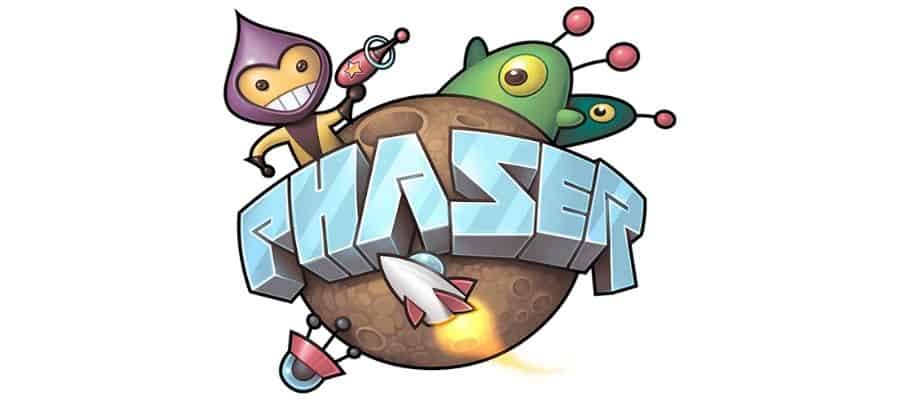
Are you interested in 2D game development? Well then, we highly recommend that you check out Phaser, which is an open-source HTML5 based game engine. Its primary use is to develop Canvas and WebGL-powered games that run on desktop and phone browsers. Phaser is derived heavily from an open-source flash game creation library called Flixel.
We believe that developers with experience in web development and Flash are going to love Phaser. The free version of this engine is extremely easy to learn, but many of the features are locked behind a paywall. But since the license is free, any games that you develop on the limited free version of this engine can be sold commercially without the need to pay royalties. Visit their official site for comprehensive courses and quick start guides.
CryEngine

Remember the Crysis series of games? The meme “but can it run Crysis?” originated as a result of the game absolutely hammering even the most powerful PC hardware. Its visuals were definitely ahead of the time, and the large open-world environment with tons of destructible objects put immense stress on even the most powerful graphics cards from back then. Even the mighty NVIDIA 8800 GTX struggled to run Crysis 1 above 40 FPS during intense scenes.
The engine that was used to develop Crysis 1 was also used for Far Cry 1 and 2. We are talking about the CryEngine, developed by German developer Crytek. Although it isn’t as refined or easy to use as the Unreal engine, the CryEngine still manages to churn out insanely high detail graphics.
It is renowned for creating large, open-world games with lots of destructible elements and lifelike vegetation. With support for 3D HDR lens flares, real-time local reflections, voxel-based global illumination, volumetric fog shadows, etc., CryEngine generates the most realistic-looking graphics.
Once you master the level editor and design tools, you can comfortably create a complete working game from start to finish using the CryEngine. It went free in 2015, and the source code is open for everyone to access and modify.
However, you will be charged royalties of 5% after the first 5000 dollars of annual revenue if you sell any game made in CryEngine commercially. Visit their official site, and you can access a wide array of game assets along with a complete of tutorials. Even though the CryEngine isn’t super difficult to use, we don’t recommend it for complete beginners.
Cocos2d-x Cocos Creator

Cocos2d is an open-source software framework that contains several branches: Cocos2d-objc, Cocos2d-x, Cocos2d-html5, and Cocos2d-XNA. This family of open-source frameworks is used for building cross-platform games and apps.
Cocos Creator uses a lighter custom version of the Cocos2d-x game engine and is a unified development platform that supports JavaScript. Cocos Creator is a complete development solution containing an IDE that lets you design your cross-platform games from start to finish.
Corona

Unlike most other 2D game engines out there, Corona is designed specifically for prototyping and cross-platform deployment more than anything else. And there are no hidden royalties. This means you can create and publish games commercially without having to pay Corona a share.
Not only will this engine design games, but it can also be used to manage in-app advertising, analytics, etc., once you install the right plugins. The Lua- based core keeps Corona light and ensures that it doesn’t eat up too much system resources. And when you’ve got any problems with the engine or don’t know how to get something done, you can consult with Corona’s community of over half a million users. You can always download music, special effects, plugins, templates, etc., from the Corona marketplace.
Amazon Lumberyard

Yep, Amazon is building game engines now. They already own Twitch, the world’s largest live streaming site for video games. And now they’ve got an open-source engine with built-in Twitch integration so you can stream yourself playing more easily.
Amazon claims its engine is designed for “performance, modularity, and productivity.” And it is completely free, so no hidden subscription charges or content locked behind paywalls. Frictionless integration with AWS (Amazon Web Services) allows you to easily build a multiplayer game, like a PvP arena shooter or fighting game.
You will have to pay for the AWS cloud platform, but that is if you choose to go with online features in your game. Creating your first game prototype with this engine should be extremely easy; just check out the “Getting Started” guide.
Turblenz

If you manage to get past the slight learning curve associated with this game engine, it is one of the most useful tools for developing and monetizing games, especially on mobile or even on the PC, where you might want to build a browser game.
It is fully open-source and royalty-free, available under the MIT license. Which means you can do whatever you want with it. Use it to develop and self-publish your games or mix them with web services. If you want to get a taste of existing games created on Turbulenz, check out this page.
Xenko

Completely free and distributed under the MIT license, Xenko is a C# based 3D game engine designed to deliver realistic visuals. It is equipped with a robust toolchain that lets you conveniently create, manage, and modify assets within your project.
The editor suite simplifies and automates development workflows—nested prefab and archetype systems scale along with editors and any assets you import into the game. The Xenko game engine supports next-generation explicit graphics APIs, namely Vulkan and DX12.
This should improve game performance by reducing driver overhead and taking full advantage of multi-thread rendering. Clustered forward rendering and multisample anti-aliasing lets you enable VR in any game with one click of a button. Xenko also comes with native support for the Oculus Rift and HTC Vive.
Monogame

An open-source, cross-platform game development framework that leverages C# and other .NET languages to help you create fast and reliable game code. Currently supports iOS, Android, macOS, Linux, Windows, PS4, Xbox One, PSVita, and Switch. So you can create games for pretty much any device that plays them, except for maybe microwave ovens and toasters.
They are planning to support even more gaming platforms in the future, which is amazing. Monogame is essentially an implementation of the Microsoft XNA 4 Framework. As an XNA developer on the Xbox 360 or Windows Phone, you can conveniently port your games to Android, iOS, Mac OS X, Linux, and Windows 10.
GDevelop

You don’t need coding skills to use GDevelop, and it is 100% free as well as open-source. While it does feature the visual programming aspect found in many other 2D game engines, GDevelop changes things up to make the logic design more intuitive.
You can add events based on “actions” and “conditions.” Actions are what happens when the prerequisite condition is fulfilled. For example- when a player presses “A” on the controller (condition), make the character shoot bullets and play bullet firing sound (action).
You don’t have to write a single line of code in order to design these events; it is all done through GUI. You can also add ready-made behaviors to objects and make custom behaviors based on your needs. GDevelop also features one-click export for Android and Facebook Messenger. You can export your game to iOS, Linux, Mac, etc., and publish it on various platforms such as Itch.io and Kongregate.
LibGDX

Although harder to utilize when compared to GUI-based game engines such as Unity, LibGDX will help you achieve shorter development times and improve your coding skills.
One of the main things to note here is that LibGDX isn’t exactly a game engine in the traditional sense. Rather, it is more of a framework. What’s the difference? With GUI-based game engines like Unity, you are forced to do things a certain way that may or may not be optimal for your working style.
Frameworks like LibGDX let you choose exactly how you want to make your game, with the drawback being the fact that you’ve got to write more code. LibGDX is free and open-source under the Apache 2.0 license, allowing you to change and distribute this framework freely.
It performs consistently well across all platforms and supports both 2D as well as 3D game development. There are plenty of educational videos, documentation, references, and open-source codebases online if you wish to learn more about LibGDX.
Defold

This is being marketed as the best engine for creating 2D games, especially designing games for mobile or web browsers. Currently, the Defold developer community stands 40,000 strong and uses this engine to create everything from MMOs to puzzle games.
You’ll need to use Lua for scripting, and the hot reload function lets you preview changes in real-time. A two-week release cycle ensures the rapid addition of new features and constant bug fixes. The editor contains detailed tutorials that can be viewed right after installation.
These tutorials will teach you how to create background parallax effects, 2D platformer design, etc. If you’re working as part of a group, the built-in version control and team management features can come in handy.
GameSalad Creator

Probably the most beginner-friendly game engine we’ve ever seen. The only thing easier than this would be a game that creates itself out of thin air. While coding knowledge is required to extract the most out of this engine, its simple drag and drop scripting makes it possible for anyone to piece together assets and create a game quickly.
This is the game engine used in K-12 grades (kindergarten to 12th grade) to teach students how to create their own games. Not only does this prove that GameSalad is incredibly simple to use, but it also shows that it provides a fun learning environment.
GameSalad’s behavior library is perhaps its most interesting feature since it allows creators to integrate complex behaviors into their games which would otherwise be impossible without proper coding experience. The GameSalad Creator can be obtained for free, but there is also a $300 pro version of this engine with additional unlocked features.
Conclusion
Are you just starting in game development with no formal coding experience? In that case, we recommend you stick with 2D game engines. They come with ready-made templates and simple drag & drop mechanics so you can add objects into a scene without having to write a single line of code.
Some game engines have their own scripting language to make the coding experience easier, but that is a topic for another day. Think about what you are trying to accomplish. Are you doing this for fun, or do you want to become a game developer in the future?
If you’re looking to become a serious developer, ditch the rest of the engines and start practicing on Unity or Unreal. Learn some programming languages, and spend your time looking up online tutorials. You won’t master high-level 3D engines overnight, and you will make plenty of mistakes along the way.
But perseverance and the hunger to keep learning will transform you from a novice to a hardcore developer one day. Maybe it will take 3 years, or even 5. But as long as you practice hard and allocate time properly, you will get there. Start with simple stuff like 2D platformers, puzzle games, and visual novels. Gradually move your way up into games with AI or PvP components- fighting games, adventure games with NPCs, etc.

